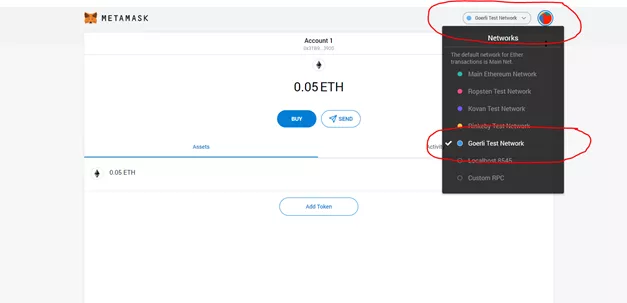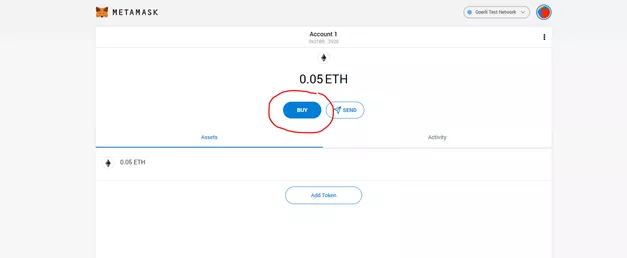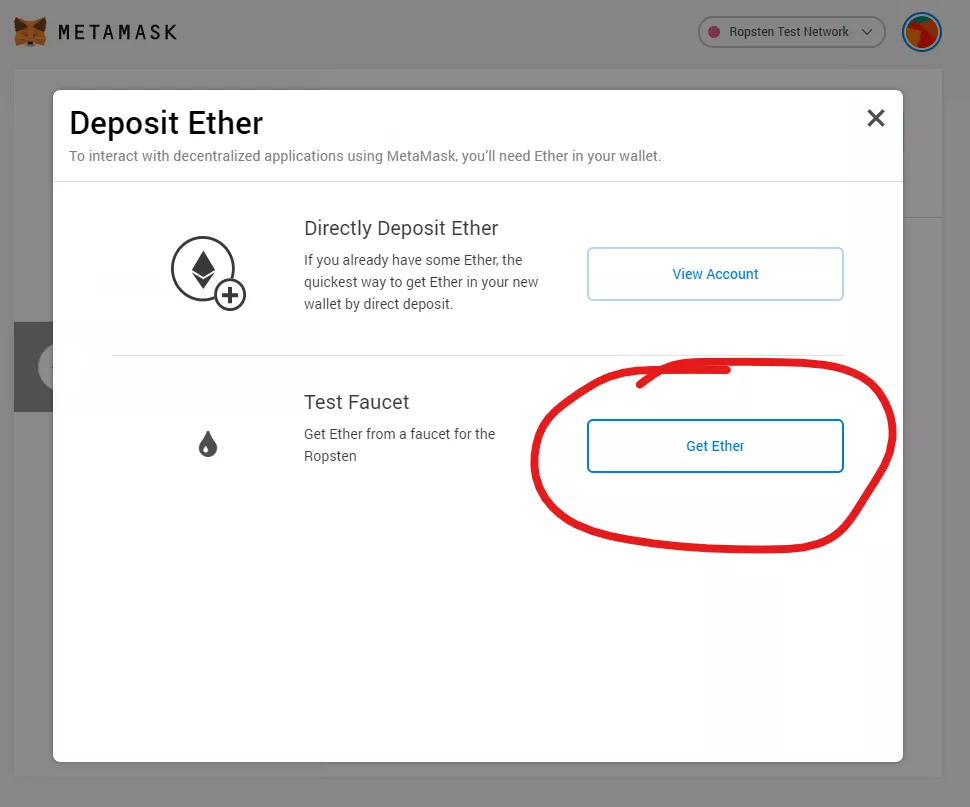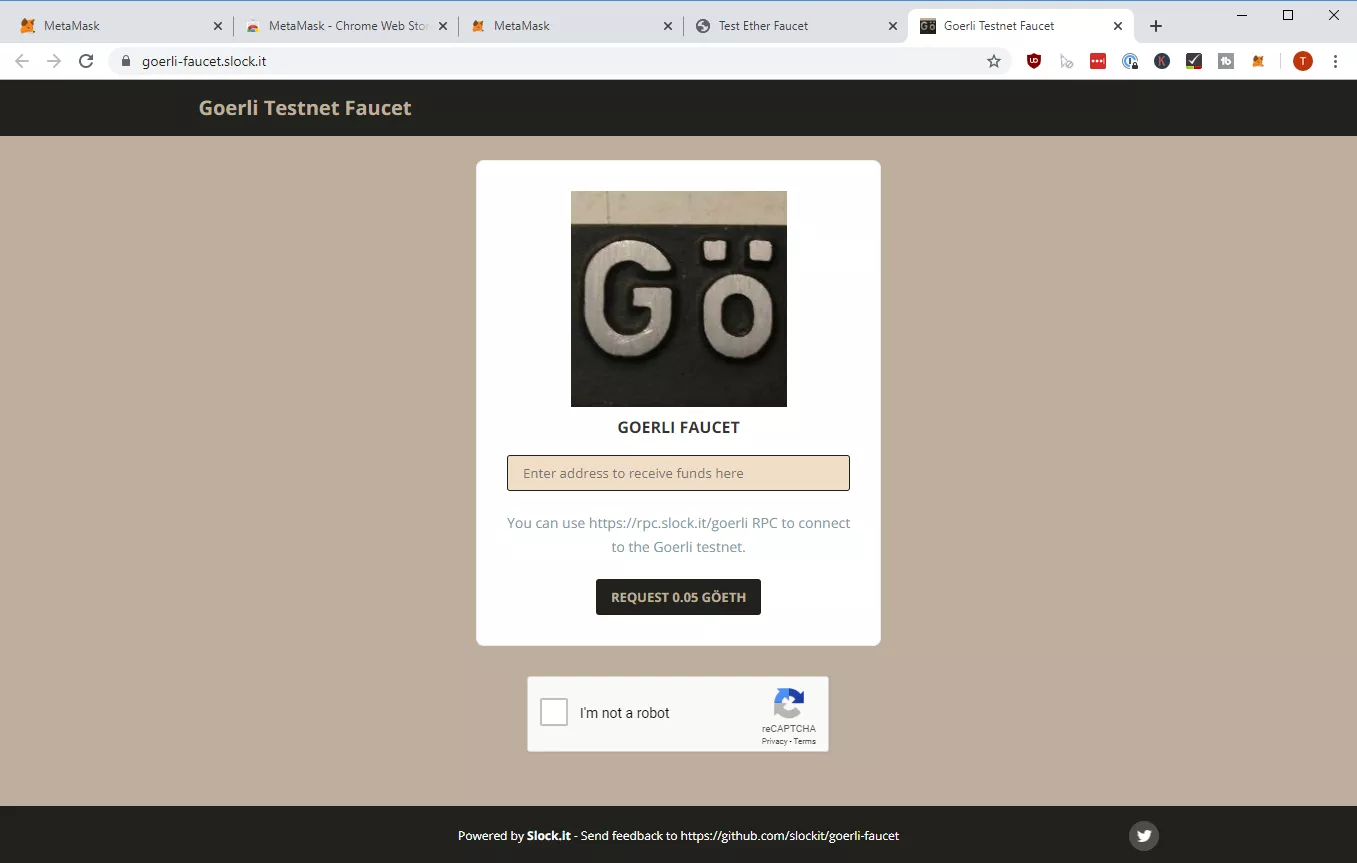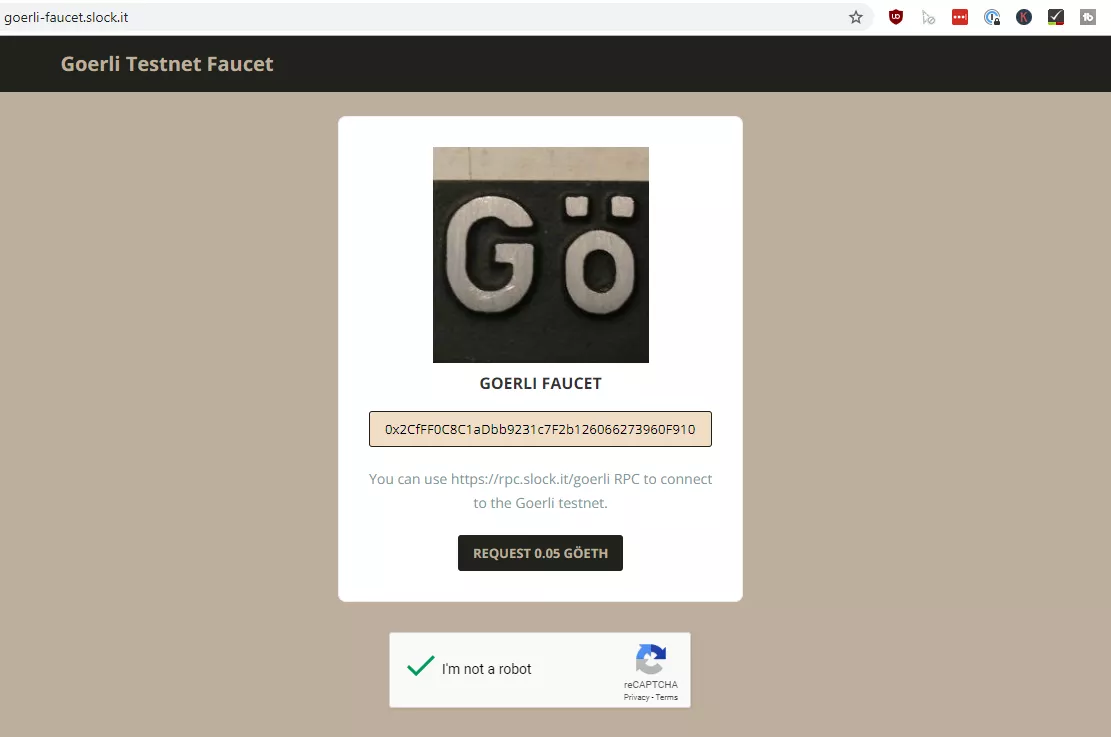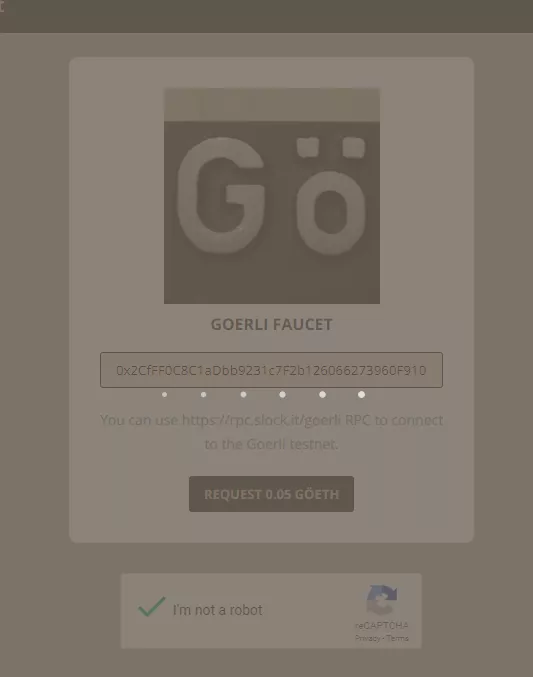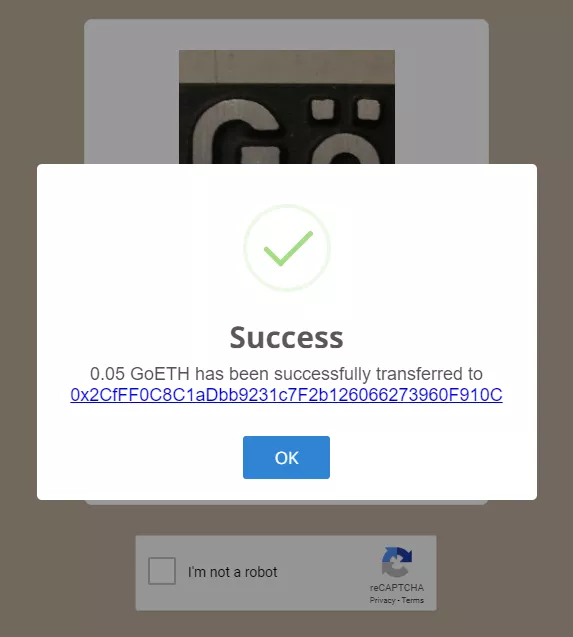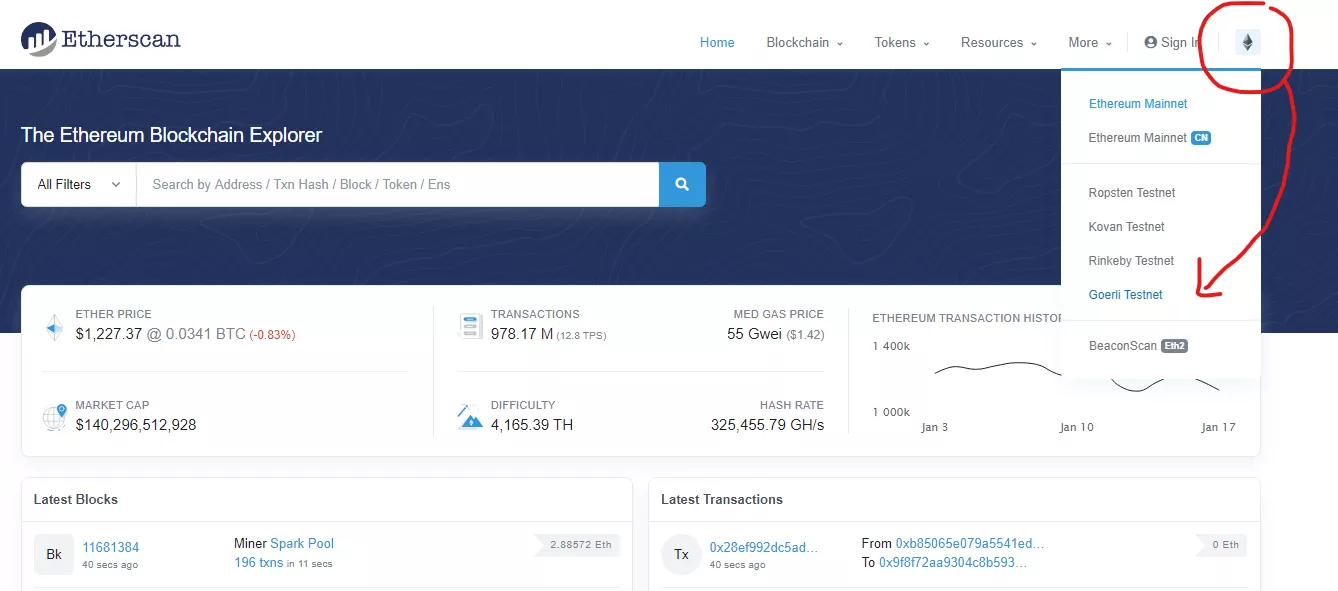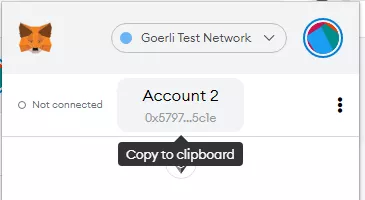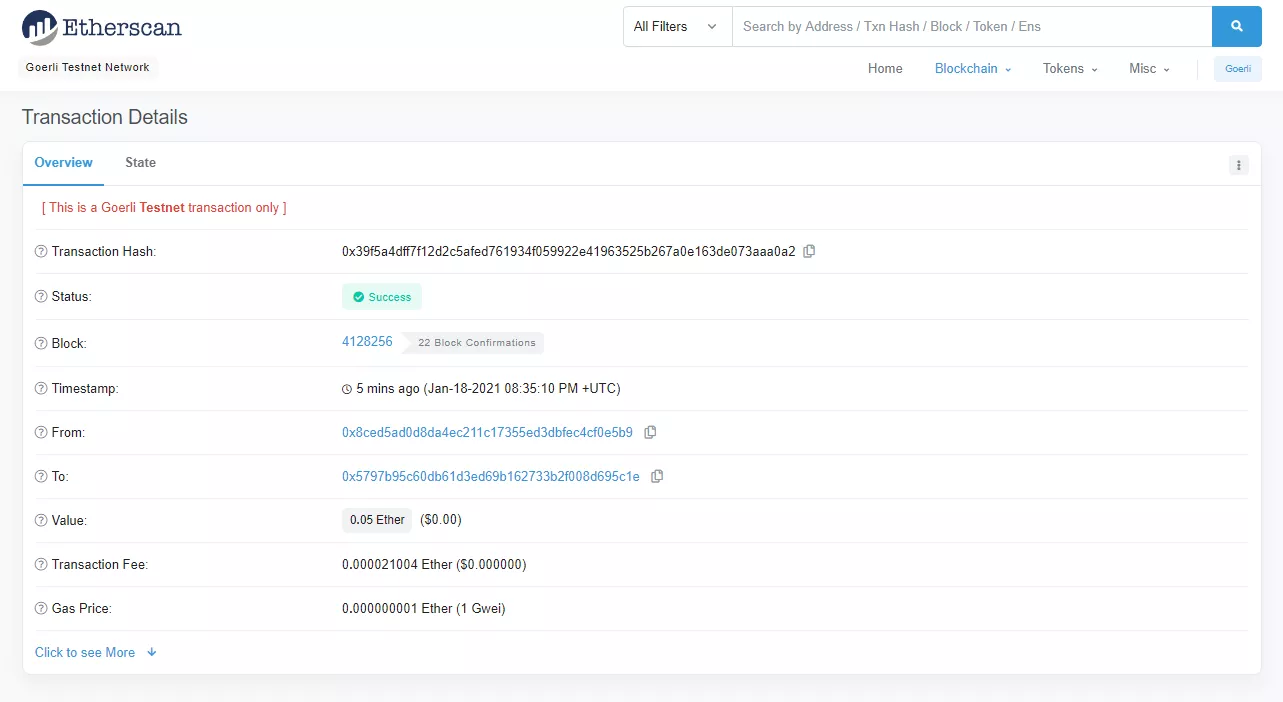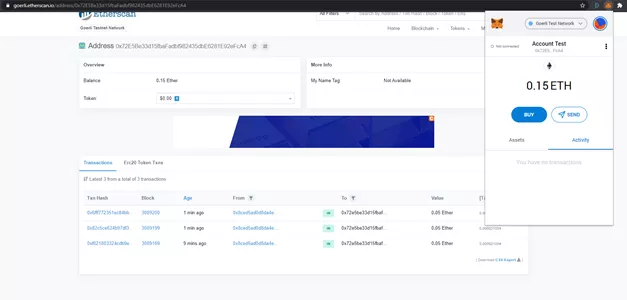Get Test-Net Ether¶
If you have never worked with blockchains before, then the first confusing this you will encounter is: There is not one blockchain, but many different blockchains. I am talking about Ethereum Blockchains.
It's like having different databases. But only one is considered the "Main" Database, or "Mainnet".
There are also other blockchains, for testing different aspects. Each of those have usually a name and a specific network and chain id. There is no central list of them, because everyone can open their own blockchain, but here's a good overview.
In this tutorial, we will use either Ropsten or Görli to get Test-Ether and start a transaction.
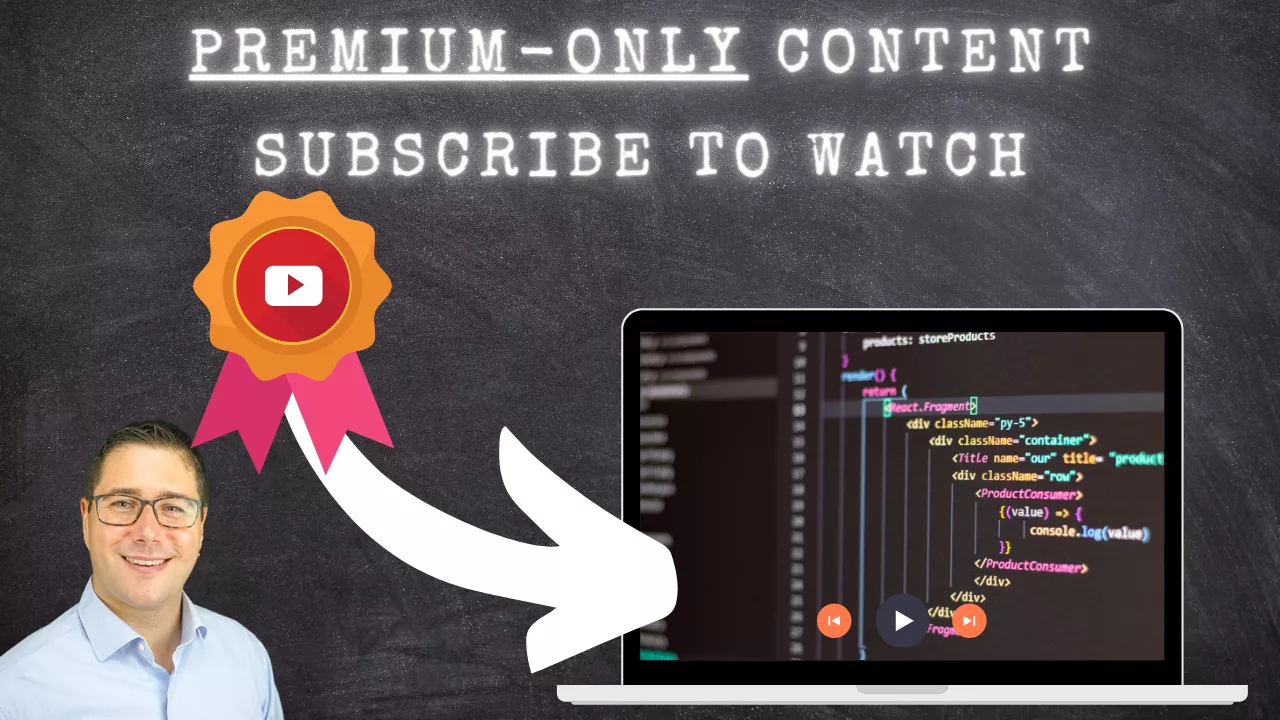
Get Görli Test-Ether¶
Switch the network to Goerli.
Network Selection
Attention here: some of the pictures have "Ropsten" selected, but the Ropsten test-network had a couple of hiccups, so I recommend Goerli instead!
List of ETH Testnet Faucets
Sometimes Faucets don't work as expected. Unfortunately there is nothing much that I can do about it. It is time intensive to run a faucet and usually it doesn't pay off economically. Here is a list of Faucets in case the one here doesn't work, you can probably switch to another one:
My current go-to Faucet I really like for all networks: https://faucet.paradigm.xyz
Ropsten: https://faucet.metamask.io
Rinkeby: https://faucet.rinkeby.io https://www.rinkebyfaucet.com https://app.mycrypto.com/faucet https://faucets.chain.link/rinkeby
Kovan: https://gitter.im/kovan-testnet/faucet basically post your eth address in the gitter chat
Görli: https://goerli-faucet.slock.it/index.html https://faucet.goerli.mudit.blog
Another "special edition" Faucet is maintained by Keir "Blockchain-Gandalf" Finlow-Bates, who also wrote a great book about Blockchains. He tries to maintain it as good as possible and it outputs Ropsten Ether: https://moonborrow.com
Kintsugi (Eth2.0): https://kintsugi.themerge.dev
Hit "BUY"
Click on "Get Ether"
A new website should open up. That's the faucet to get Ether. A Faucet is like a "get free Ether" -- site. The Ethers are having no value, they are running under a "test" Blockchain, but they are great for getting your feet wet with transactions and how Wallets work.
Copy your Address from MetaMask by clicking directly on the address:
Paste it into the Goerli Faucet Value Field and hit "I'm not a robot" and "Request 0.05 GÖETH"
Wait until the popup appears...
Don't click the link of the transaction, most likely it will not really work anyways. Let's track our Incoming Transaction in the next step!
Track Ether¶
You might have heard it: all information on the Ethereum Blockchain is publicly visible information. So, if someone sends a transaction from A to B, then this is visible to all participants in the network.
There is specialized software to track those transactions, so called "Block explorers". One of them is Etherscan.
Go to https://etherscan.io/ and click the Ethereum logo at the top right and choose Goerli testnet.
You should be at https://goerli.etherscan.io/. Copy and paste your address or copy the transaction hash from the previous step and paste it, either way, you should find a transaction that leads back to your wallet address:
You should see your transaction with the success message and all the details of the transaction.
Now open MetaMask from your browser and you should see some ETH in your wallet on a test-net.
Video / Screenshots difference
Note: I have 0.15ETH in my wallet, because I did this procedure 3 times for the screenshots.
That's it. You have now installed a wallet and you have your first Ether ready. Let's carry on with the next steps!