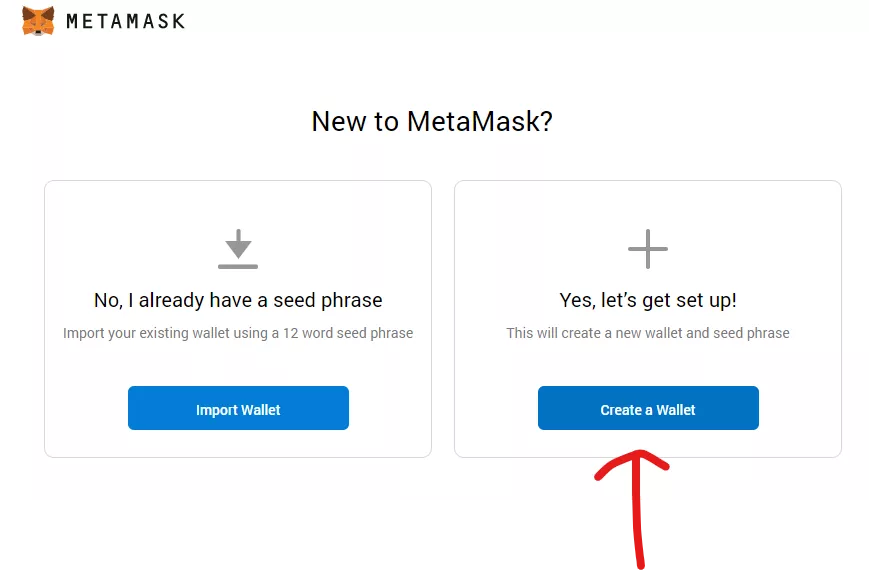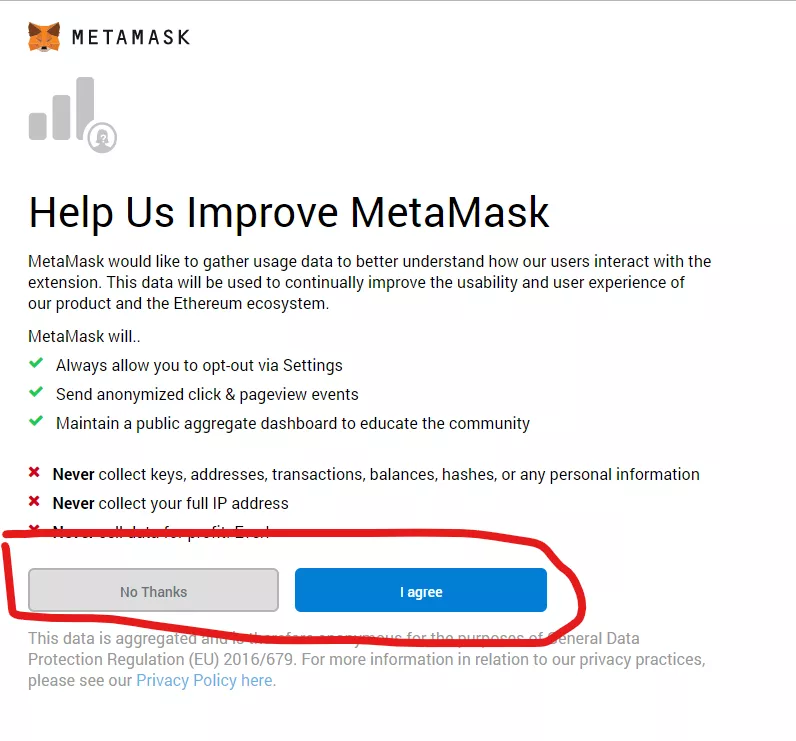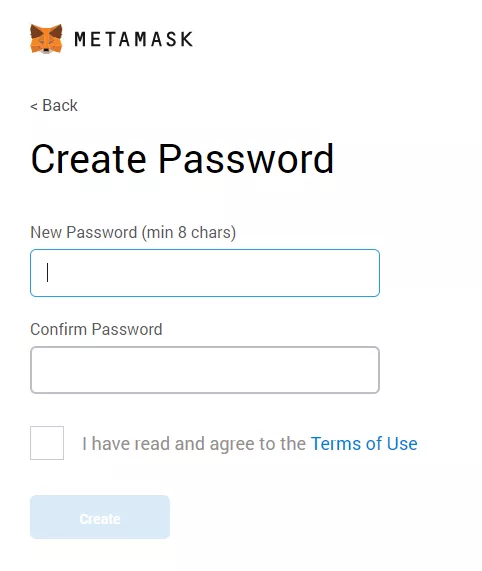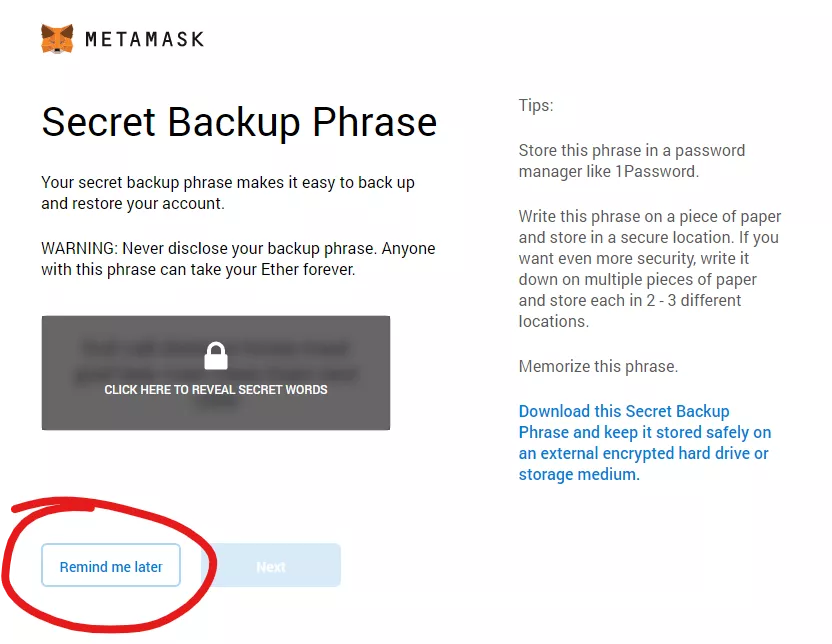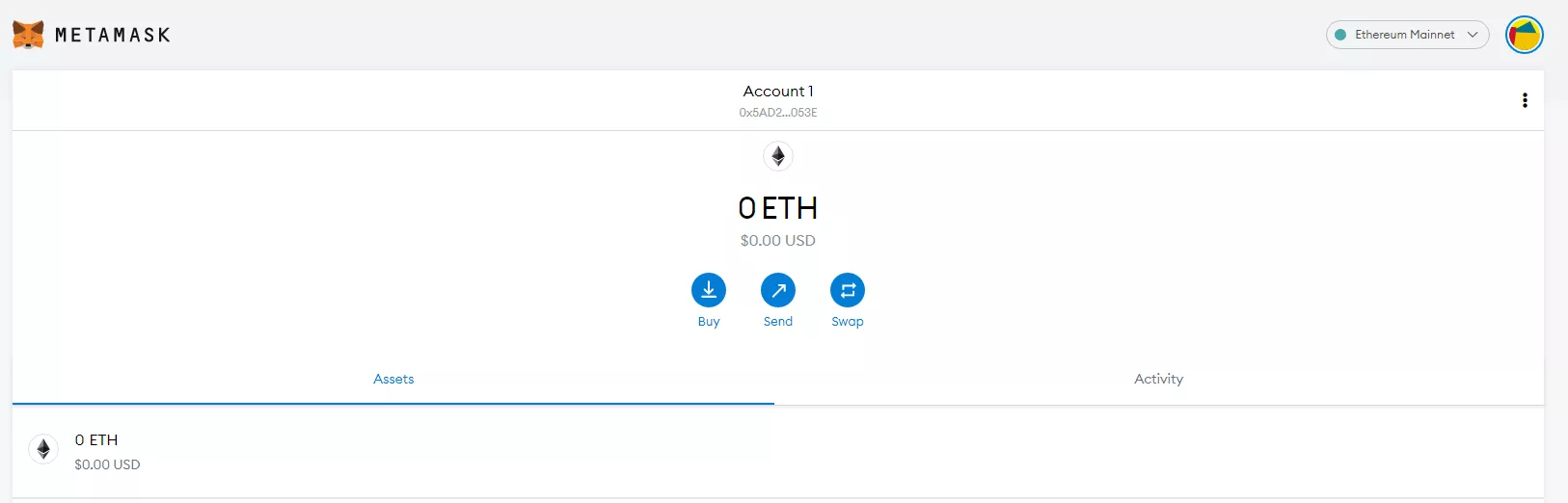Setup MetaMask¶
When you install MetaMask, then it will automatically open up a "setup" page.
Hit "Begin" and walk through the setup-wizard. Let's create a new Wallet!
Statistical Information¶
If you want to send statistical information, is totally up to you, both is fine:
Set a Password¶
Create a new strong password. This password is used to encrypt your private keys. What private keys are exactly is discussed in a later section of the course, suffice to say though, they give access to all your Ether. So, better have a strong password here:
Backup Phrase¶
It would be better to safely store the secret phrase, but for sake of simplicity, let's just skip this for now:
Seed Phrase
A seed phrase (or here: Backup Phrase) is usually a number of human-readable words (e.g. 12 words). This represents the "master key" to regain access to all your accounts. It is a simple algorithm to create a number of private keys based on your backup phrase. Don't worry if you don't know yet what this means - just remember: Never (like never ever) give out your seed phrase!
Final Screen¶
And you should be greeted with this screen:
Let's see now how we can use MetaMask to transfer Ether...