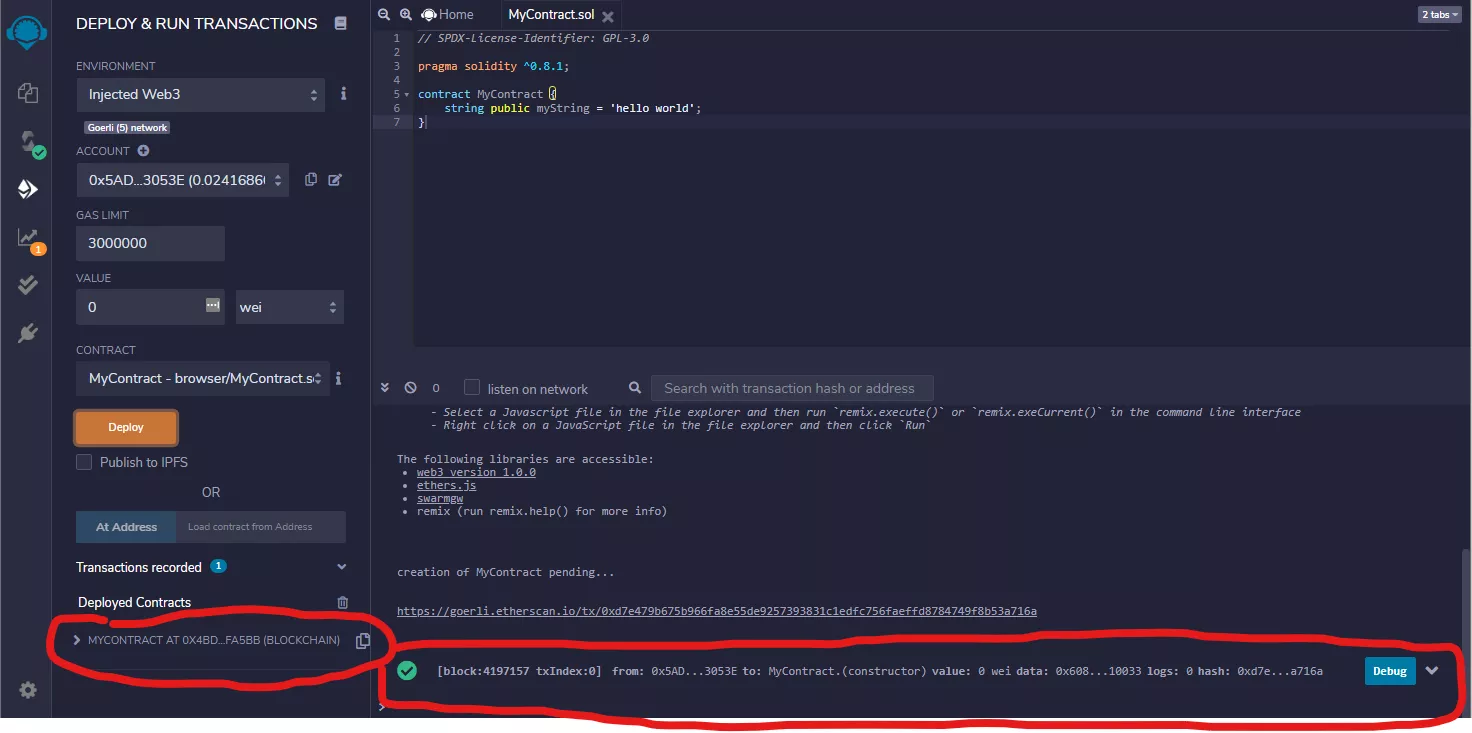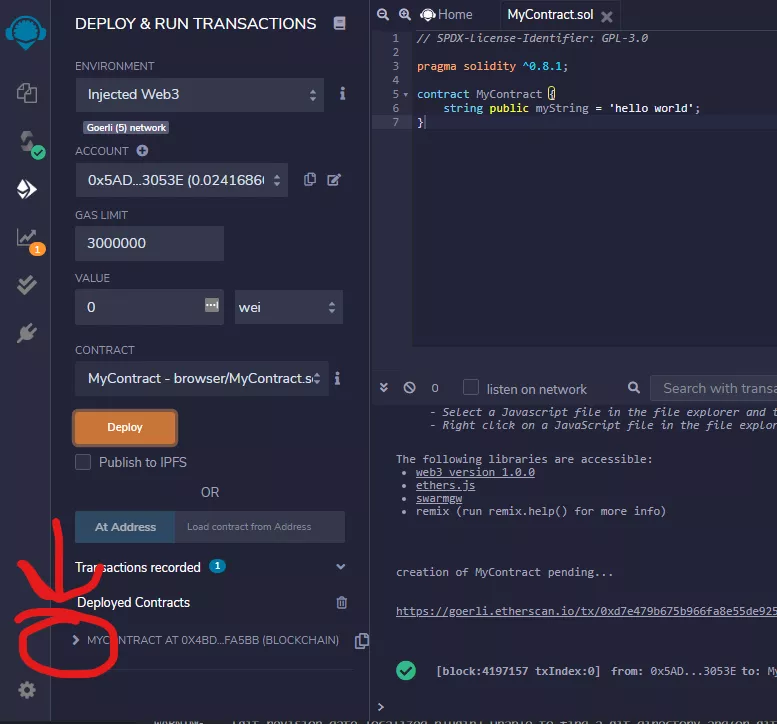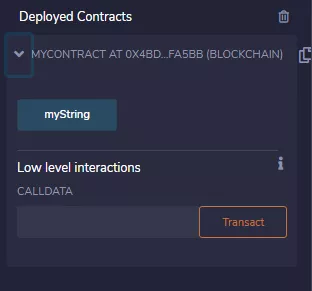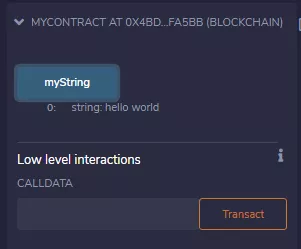Interact with the Smart Contract¶
Now let's see if we can interact with the smart contract. Of course, at this point you have no idea what interaction actually means, so, let's just follow along.
Wait For Contract Readiness¶
First, we need to wait until the transaction is mined. We sent a transaction to the network, but before it's mined the contract won't be ready for any interaction. This can sometimes take a while, and sometimes it's really fast.
Wait until MetaMask sais the Contract Deployment is complete. Open the MetaMask plugin in the top-right corner of Chrome, then check if the Smart Contract was already deployed:
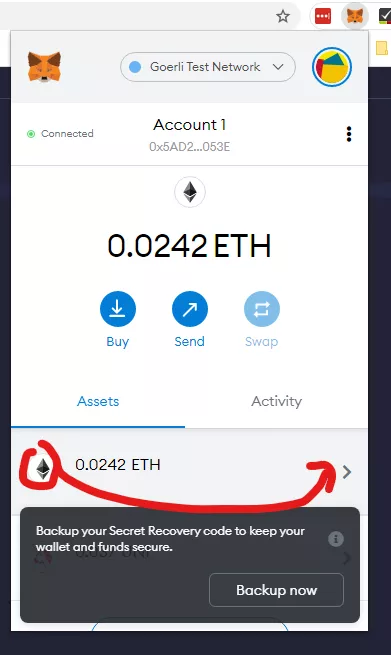
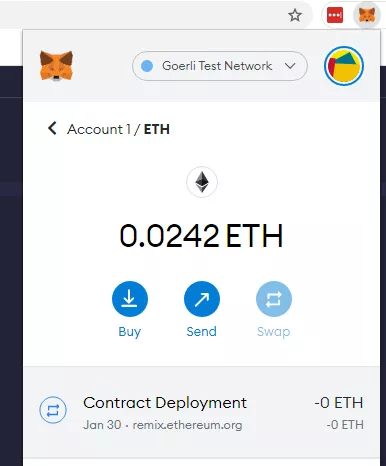
"Contract Deployment" without a pending flag
You will also see in Remix that the Contract is now ready:
Interact With The Smart Contract¶
Now it's time to start our first interaction. In Remix we don't have to do any low-level things, it conveniently shows us buttons and input fields. You will later see how that works under the hood. We are covering it in the videos about the ABI Array.
Open the Dropdown on the left side:
So that you can interact with the newly deployed Smart Contract:
Hit the "myString" Button and you will hopefully see that it returns "hello world" correctly.
This is it, your very first smart contract using Remix and the Görli Test-Network.